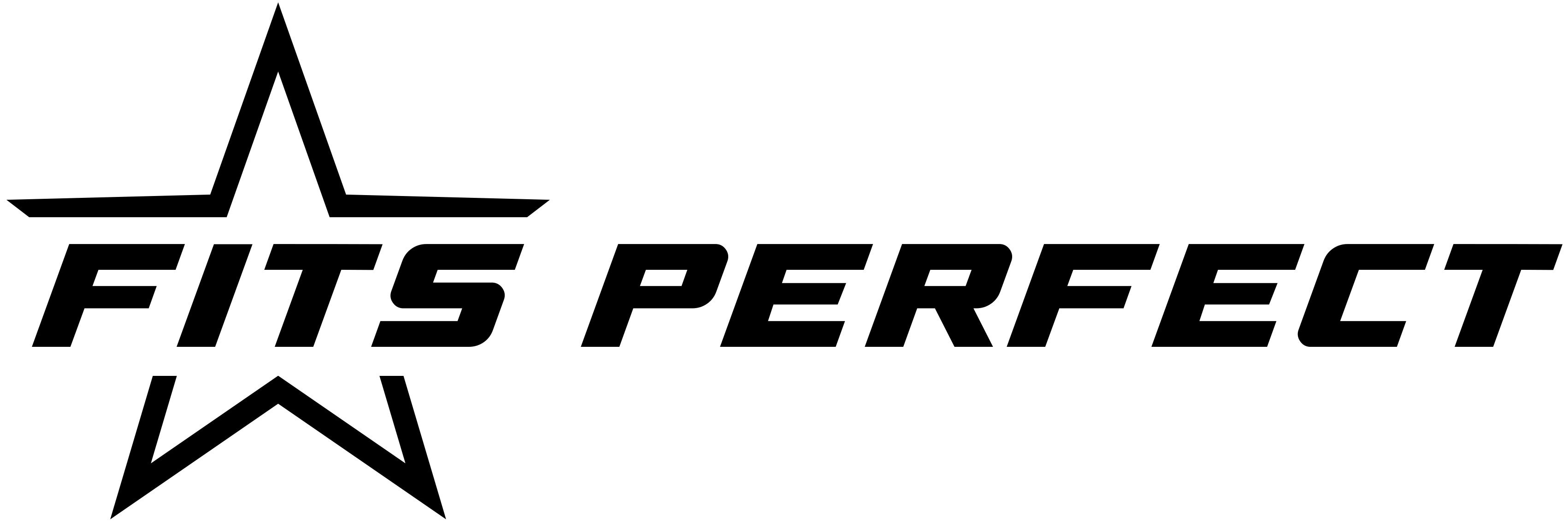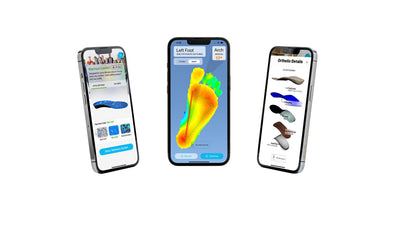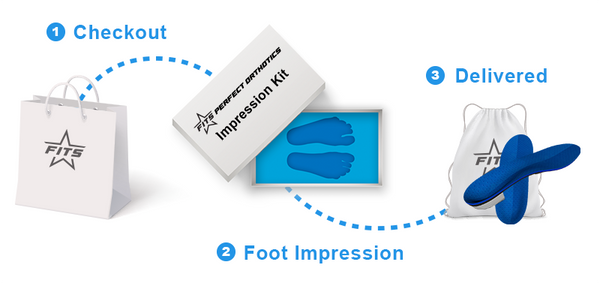How to Remove Your Facebook Data
As a Facebook user, we will remove any data associated with your account upon request, as per Facebook policy.
To request data removal, from the home screen, navigate to the Secure Messaging Center by tapping the “Messages” tab in the Fits app:

Create a new General Support request by tapping the new message icon in the top right, and selecting General Support:

Request Data Removal by sending a message like:
“Please remove my data associated with my Facebook account.”
Your data will be remove within a few business days.